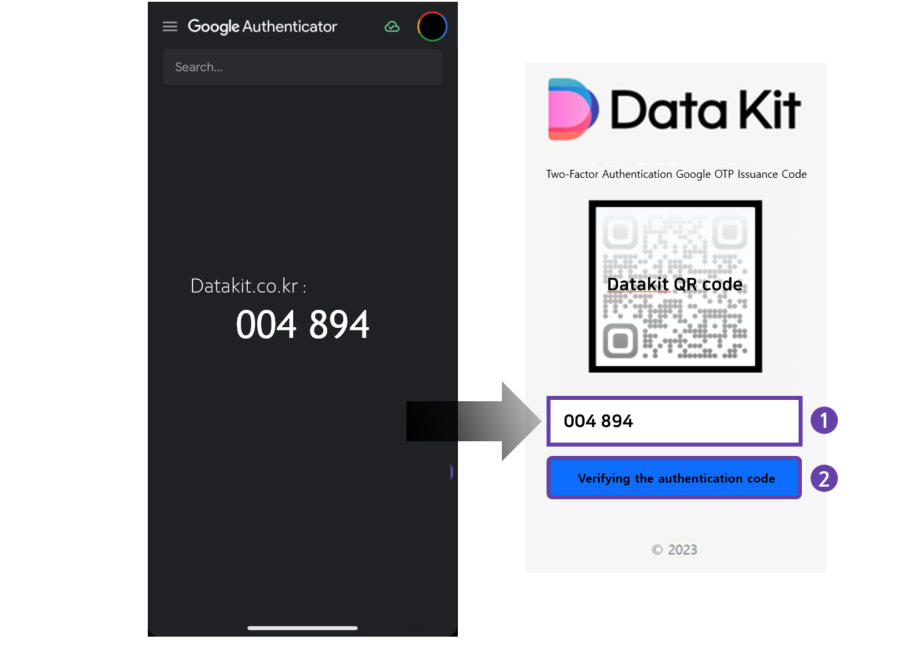If you can't see the characters, please click here.
If you fail 5 times, your account will be locked.
Google OTP issuance code for two-step authentication
![]()
KEY :
KEY :
Reissue of 2-Step Verification (Google OTP) ?
Use the link in the email to get a new Google OTP code.
-
1. Search for 'Google OTP' in the mobile app store, then install and open the "Google Authenticator" app.
- Scan the QR code only during the initial login and authenticate with the numeric code for subsequent logins.
- The OTP session is valid for 12 hours and re-authentication is required when accessing from another browser/PC.

-
2. After connecting to your Google account, select the icon
 at the bottom of the app, choose Scan QR code and scan the QR code of the datakit.
at the bottom of the app, choose Scan QR code and scan the QR code of the datakit.
-
3. Enter the authentication number code displayed on the app screen as the authentication code for the datakit and click the confirmation button.